Over the last year at Spindle Tree I've helped businesses involved in language tuition, social media, bookkeeping and others develop content for their websites, blogs and networking minutes. My approach is pretty much the same with each client and each project, I ask 3 basic questions:
- What do you want the end result to be?
- What is going on in your industry at the moment?
- How will this tie in with your other content/copy/marketing materials/social media?
Most clients can answer the first two questions easily. It's the third question that quite often gets a blank look.
2012 will be the year that organizations realize the value of original content over content curation, according to Joe Pulizzi, and I believe he's absolutely right. But to create original content you need a plan, or else it'll be like staring into the fridge and wondering what to make for lunch.
The plan that you need is an editorial calendar. By planning your content for up to 12 months in advance you won't be scrabbling around trying to find something to write about, it will also help keep your website updated and tie together all your marketing, creating a clear and consistent message . But how do you create an editorial calendar?
Creating an editorial calendar
- Keep it simple and use an Excel spreadsheet
- Set up your spreadsheet with dates down the side and important dates and content types across the top
- Track key dates for your industry such as events, times of year such as the approaching summer holidays
- Keep messages the same for a particular day, week or month (whatever works for you)
- Think about the timing of your marketing; will you have the capacity to handle the enquiries from that direct mail piece in the middle of the school holidays?
Most importantly'
Don't forget to put your editorial calendar somewhere where you can see it and be reminded of what needs doing and when. I have mine pinned up on a notice board where I can see it, which reminds me what I need to do and when.
Here's a freebie!
It's important to have an editorial calendar so you can keep your content and marketing messages clear and consistent. Here's a free editorial calendar template to get you started on creating your own. Just click on the download link beneath the image of this editorial calendar template.
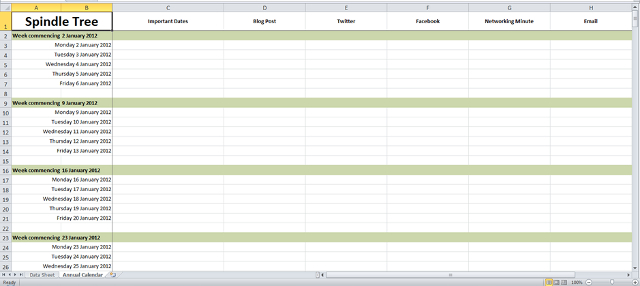
Download your editorial schedule template now!
To modify it for your business just click on the 'Data Sheet' tab and change the Company Name and Start Date to what is appropriate for your business. Then on the Annual Calendar tab add in all the types of content you publish or even talk about.
Your turn
What tools do you use to organise your content and plan ahead? Have you downloaded my template? How easy did you find it to use?
Share your thoughts and reactions using the comments section below, and if you enjoyed this post, feel free to share it on Twitter, Facebook and LinkedIn, and any other social media platform you see fit!
0 komentar:
Posting Komentar